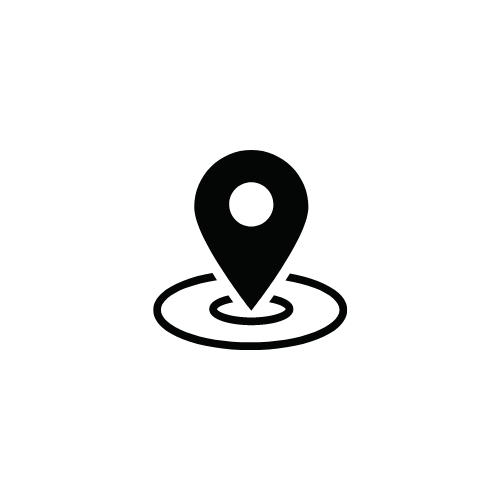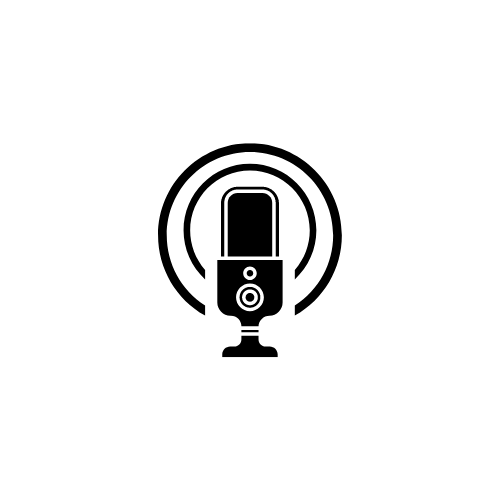Streamyard is powering remote podcasting at Speakeasy.
So, what’s Streamyard?
A recording studio in your browser. It allows you to record a podcast anywhere in the world with high quality audio and video recordings. It is the #1 rated live stream software on G2 and we are so happy that it is now the permanent remote hosting platform for the Speakeasy Podcast Network.
There are a ton of benefits that clients can enjoy from starting their podcast on Streamyard and using our production team to create a great show.

FEATURES
☑️ Up to 10 simultaneous users
☑️ Separate audio files
☑️ Full HD (1080p)
☑️ High Quality Local Recordings
☑️ Up to 10 simultaneous users
☑️ Multi-stream (8 destinations)
☑️ Downloadable recordings
☑️ 7 video layout templates
☑️ On screen graphics
☑️ Live streaming comments
…and much, much more!
Best practices
Location
Choose a quiet space away from distractions or background noises. Pick a room that is away from traffic noises, humming AC unit or fan. If possible, choose a room with carpet and furniture since it dampens echoes. Silence any electronic devices (phone, computer, etc.) that might make noise during the recording.
Internet
Choose a quiet space away from distractions or background noises. Pick a room that is away from traffic noises, humming AC unit or fan. If possible, choose a room with carpet and furniture since it dampens echoes. Silence any electronic devices (phone, computer, etc.) that might make noise during the recording.
Headphones
Choose a quiet space away from distractions or background noises. Pick a room that is away from traffic noises, humming AC unit or fan. If possible, choose a room with carpet and furniture since it dampens echoes. Silence any electronic devices (phone, computer, etc.) that might make noise during the recording.
Webcam
Choose a quiet space away from distractions or background noises. Pick a room that is away from traffic noises, humming AC unit or fan. If possible, choose a room with carpet and furniture since it dampens echoes. Silence any electronic devices (phone, computer, etc.) that might make noise during the recording.
Microphone
Choose a quiet space away from distractions or background noises. Pick a room that is away from traffic noises, humming AC unit or fan. If possible, choose a room with carpet and furniture since it dampens echoes. Silence any electronic devices (phone, computer, etc.) that might make noise during the recording.

common questions
Do I need to download any software ahead of time?
Unlike Zoom or GoToMeeting, you can access Streamyard right on your browser. For best results, be sure to use Google Chrome and make sure you are NOT in incognito.
How many people can I interview at once?
You can have up to 10 people in the studio at once (up to 9 guests+ you)
What are local recordings?
Each user records a separate audio and video file on their device and uploads them to StreamYard where your engineer will download to edit. Even if you or your guest has a weak connection, the recording won't be blurry or choppy
What happens if my guest leaves before they finish uploading their local recordings?
If your guest leaves the studio before they finish uploading their local recording, we are still able to recover the recording since the files are saved on their device. We will just send them a link to finish the upload and we will be good to go!
Contact us
-
117 E. Grand River Ave
Brighton, MI 48116 -
If you’re ready to start a podcast or have questions about our process, please reach out at the email address below.
podcast@speakeasynetwork.com